Huiye Download Tool
1 May, 2024Size
3.4 MBVersion
V2.9Requirements
Windows 7+Downloads
15K+
Description
Huiye Download Tool is a small but assertive Windows application that allows users to Flash the Stock Firmware on Android Qualcomm Chipset smartphones. On this page, you will directly download the latest version of this tool, and easily clarify the procedure for using its features. Thus, you will get a complete step-by-step guideline to install and use the tool on your computer.
In reality, the Huiye Download is a multi-purpose application that lets you perform different tasks on your Qualcomm phone. The basic function of this Windows tool is to flash firmware, repair IMEI, remove FRP, Unlock screen locks, etc. Thus, the latest setup has been recently launched with more upgraded and modified functionalities. Plus, it offers a user-friendly interface, which makes it extremely simple to navigate options on the screen. Overall, Huiye Tool is considered a leading and superior application to assist in the Android repairing field.
Features of Huiye Download Tool:
The Windows application offers several features and functions which I have shared below. Make sure to review the below features.
Portable and Easy to Use:
Huiye tool comes with a portable package. Simply, extract the app files and install the setup to directly access the app. Plus, the app interface of this tool is immaculate, so you will face any sort of issues to operate its functions.
Supports Qualcomm Chipsets:
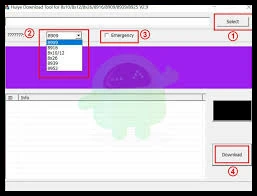
The software tool efficiently supports multiple Flashing procedures. It helps you flash the stock firmware (ROM) or Flash File (XML) based on the Qualcomm Android smartphones and Tablet devices. The latest setup of this tool is compatible with various Qualcomm chipsets including, 8909, 8916, 8932, 8952, 8*10, 8*12, and 8*26.
Flashing Modes:
The tool provides multiple Flashing modes, including both Normal and QDLoader modes. Plus, the QDLoader mode is also known as Emergency mode, which can be selected using the Emergency Checbox.
Unlock Screen Locks:
The Windows tool can be used to unlock screen locks from your Android Qualcomm-based phones and tablet devices. Therefore, it offers a one-click unlock option, which allows users to handily unlock their phones with just a click.
Also Read: ADT Service Tool
How to Use the Huiye Download Tool?
Follow the below steps to download and use the Huiye Tool on your Windows Computer.
- First, Download and Install the Qualcomm USB Drivers on your Computer. However, if you have already installed the drivers, then SKIP the option.
- Next, connect your Android Qualcomm phone to your computer.
- Now, Download and Extract the Huiye Download Tool on your Windows computer.
- Then, open the Download.exe on your computer.
- Launch the tool, you will see the following options.
- Now, click on the Select Button and Locate the firmware on your computer.
- Once you have added the firmware in the Tool, Select your Android Qualcomm Chipset type.
- `If your device is Normal Mode, you don’t need to select the Emergency Checkbox.
- Now, click on the Download Button to start the Flashing process.
- Wait for 3-5 minutes to complete the flashing process.
- Once the process is completed, you will see a Green Bar on the screen.
- Finally, Disconnect your phone and restart it.
PC Compatibility:
- Windows XP (32-bit and 64-bit).
- Windows 7 (32-bit and 64-bit).
- Windows 8 (32-bit and 64-bit).
- Windows 8.1 (32-bit and 64-bit).
- Windows 10 (32-bit and 64-bit).
Important:
- Functions: Huiye Download Tool supports two types of Flashing methods i-e Upgrade and Emergency Download.
- Upgrade Mode: The upgrade mode helps you to flash the firmware when the Qualcomm device is in the Normal Mode. When you select the Normal Mode, you don’t need to choose the Emergency Checkbox.
- USB Cable: Make sure to use the original Data USB Cable and do not interrupt the process.
- Backup: Don’t forget to take a backup of all important data stored on your Android Qualcomm chipset device.
Huiye Download Tool Setup (V2.9):
The Huiye Download Tool has been optimized, upgraded, and updated to its latest version. This update has introduced more opportunities and features to flash the firmware on your Android Qualcomm phone. So, if you want to find a secure method to download the firmware, then must try the Normal and Emergency modes offered by this Windows application.




